This is an excerpt from Lauren Parsons’ book “Pitfalls and Positives of Remote Work: How to maintain a thriving connected team even when you’re spread apart.” You can download a complimentary copy here.
1. HAVE FEWER MEETINGS
First, decide whether you really need a meeting. If there’s no clear purpose, skip it. Find a better way. If you do meet, ensure you’ve got the right people ‘in the room’ at the right times (and invite them to leave after their segment is finished).
2. CAMERAS ON OR OFF?
This topic has had much debate. My view is firmly in the ‘cameras on’ camp.
Part of showing up at work is, well, showing up. You can’t attend meetings in person with an invisibility cloak on (not outside of sci-fi movies anyhow). So, it’s fair to expect your team to show their face at certain times in meetings (unless they genuinely have a tech issue and can’t connect on another device, which should be a rare occurrence). The caveat to this is, where someone doesn’t feel comfortable sharing their video on a given day for their own personal reasons, it should be safe for them to let their leader know prior to the meeting.
Seeing people’s faces in online meetings builds trust. Not seeing people is unsettling. Subconsciously you question whether they’re really engaged (or even there) and wonder what they think of what you’re saying. For this reason, I strongly encourage video sharing in most online meetings. People are more focused and attentive with their video on.
Having said that, at times it may be better not to share video. This should go for everyone. You might have a walk and talk catch up to brainstorm a problem with audio only, to allow everyone to get outdoors for a midday walk. You might structure meetings with videos on at the start for the meet, greet and check in, then have them off for later parts, for example, when everyone’s working on an online shared document.
Seeing oneself on the screen while talking can be disconcerting and create performance anxiety. This can be alleviated by clicking ‘hide self-view’. You don’t sit in a meeting looking at yourself in a mirror when you talk. Encourage staff to use this function if desired.
If you’re leading a meeting, set the ground rules. Explain the reasoning behind cameras on if that’s what you want. If you regularly accept half of the team being little black oblongs on the screen, you’ll perpetuate that behaviour and your meetings won’t feel as effective or connected.
3. START OUT RIGHT
I’ve attended a lot of online meetings that started out completely flat. Everyone staring at one another in uncomfortable silence, interrupted by the occasional bored comment about who’s running late.
Decide how you want people to feel when they join your meeting. Have a designated person logged on prior to the start time, ready to greet people warmly as they arrive (as you naturally would when people walk into a room). If participants don’t know one another, facilitate introductions. Have an upbeat greeting and repeat this as more people join (bearing in mind they won’t have heard or seen what went before in the meeting or the chat).
For large meetings play uplifting music, greet everyone as a group and invite people to introduce themselves in the chat. Start with a question people can respond to quickly and easily to get the ball rolling.
OTHER IDEAS FOR THE FIRST FEW MINUTES OF A MEETING:
- Have brain teasers or quiz questions on slides, which people can guess at in the chat.
- A mindfulness activity or invite people to take a few deep breaths to get centred.
- Ask a few numerical questions people can answer visually. (e.g. “How many teas/coffees have you had today?” inviting people to hold up the number of fingers.)
- Ask ‘This or that’ questions. (e.g. cat person/dog person, early bird/night owl, spots/stripes, beach/mountaintop, details/big picture, call me/text me, etc.) People can do a thumbs up to their webcam or a virtual thumbs up with the reaction button.
- Have a round of ‘Hands up…’ questions. (e.g. Hands up if you… have lived overseas, play a musical instrument, love gardening, have visited xyz country, enjoy cooking, like xyz style of music, have a tattoo, play a sport, etc.)
4. GIVE GREAT TECH SUPPORT
Take 60 seconds to review the most important functions of your meeting software. Make sure everyone knows how to use the chat, reactions, mute/unmute and raise hand features, and encourage people to stay on mute when not talking.
Explain how to change viewing options. It’s fatiguing to focus on tiny squares tiled on the screen for an entire meeting, so encourage use of ‘speaker view’. Ensure everyone can see each other well (which is key to building trust) by recapping tips on camera angle and positioning and avoiding being back-lit by bright daylight through a window.
5. TIMING
Managing time is critical to any great meeting. A clear agenda is a must. Ideally, this should indicate times for each segment so you don’t run out of time. Designate a timer and have pre-agreed signals to ask someone to wrap up (this could be an agreed hand signal like a T for time, or counting down the time on your fingers, a digital icon or even a sound).
For larger meetings, it’s often best to use breakouts to allow for better discussion. The chat can also be a fantastic way to get lots of contributions simultaneously. Aim to wrap up five to 10 minutes before the hour to allow people a breather between meetings.
6. CHECK IN TO BUILD CONNECTION
Early in the agenda, check in with everyone with a question of the day. Rather than asking, “How are you?” which tends to be greeted by the, “I’m fine” mask, ask intriguing questions that build connection.
The earlier in a meeting you give people the chance to speak, the more connected they’ll feel as you transform them from spectators to active participants.
QUESTION OF THE DAY IDEAS:
- What’s been the highlight of your week?
- What’s something you’ve learnt recently?
- Where’s the most beautiful place you’ve ever visited?
- What’s something you loved doing as a child?
- What are you grateful for today?
- What’s something people may not know about you?
- What goals have you kicked this week?
- What’s a tradition in your family that you love/hate?
- What’s something you’d like to get better at?
- What’s your favourite way to recharge your batteries?
- What have you read lately that inspired you?
- What’s one thing you know that you wish others knew?
- What helps you have a great day at work?
Set a timeframe for responses and have your timer indicate when their ‘30 seconds’ or ‘two minutes’ is up. For large groups and/or where time is limited, use breakouts. If people join the meeting late, you can explain what’s happening in the chat or verbally (and if using breakouts, either add more rooms or join people into existing rooms).
7. CREATE RULES OF ENGAGEMENT
Establish and reinforce clear etiquette or ‘rules of engagement’ for all meetings. Let people know if you prefer people to unmute and interrupt or use the raise hand feature first.
Explain how you want people to use the chat. When Wharton professor Adam Grant taught virtually for the first time, he created a range of hashtags for students to use in the chat to facilitate conversation.
- #aha = if you just had a great realisation.
- #question = added along with your question, or to indicate you’d like to unmute to ask one.
- #debate = if you want to challenge something someone’s said.
- #onfire = if you have a burning question or comment that can’t wait.
This helped him to choreograph the flow of questions and guide the conversation. You could use the same hashtags or set up your own as a pre-arranged ‘language’ that suits your team.
Create flow. If you want to hear from everyone, ask for a volunteer to begin, then invite the next two people saying “Let’s hear form Mark (and then we’ll come to Debbie)” …[Mark shares]… Thanks Mark. Now we’ll go to Debbie (and then Peter) …[Debbie shares]… and so on. This way the next person to speak knows to unmute and get ready, avoiding awkward pauses.
Do, however, use the power of pauses when you ask questions. Wait for five seconds to give people time to respond, rather than ploughing ahead.
8. BREAK IT DOWN
Often when you ask a question within a large group forum, you get silence. No-one wants to speak up (or it tends to be the same people every time). Create breakout discussions so people feel more comfortable to discuss ideas and report back.
Amy Edmundson led an online session for 50 leaders from different medical centres to share best practices and lessons learned from the pandemic. They split the participants into 10 smaller groups to facilitate discussion, which meant everyone had a chance to speak. Each sub-group then nominated one example to be shared back to the main room.
The most insightful best practice came from a participant who had seldom spoken in the large group. The idea was adopted across multiple medical centres. That outcome wouldn’t have been reached without the breakout discussion.
9. MANAGE PROXIMITY BIAS
In hybrid meetings – where some people are in a conference room and others are online – invite online participants to share their thoughts first. Having an online participant chair the meeting is another way to better include those online.
Get the right equipment in place to provide good audio and visuals for those online and ensure staff are mindful of those not physically present. I once attended a team session where one team member had to connect online at the last minute. Several colleagues, who were in the conference room presenting an update, forgot to speak to the webcam at any point. One person did their whole 15-minute presentation with only their chin and neck in view of the webcam. It’s important to be aware of things like this – they make a big difference to those online.
Sometimes it’s best to have all staff connect from their own devices (even when some could meet in one room) so everyone is on an equal footing with the same opportunity to contribute and use the chat.
10. CREATE ATMOSPHERE
Make your meetings fun and energising experiences. Be courageous to depart from the norm and fight back against ‘zoom fatigue’ by creating uplifting moments. Assign someone to bring a story, game, joke or motivational quote.
If you make your meetings something to look forward to, you’ll get better attendance and engagement. The start and end of your meetings are key times to add something physical like a stretch, an active game or round of high fives to get people present.
Enjoyed this article?
Download your own copy of “Pitfalls and Positives of Remote Work : How to maintain a thriving connected team even when you’re spread apart.”
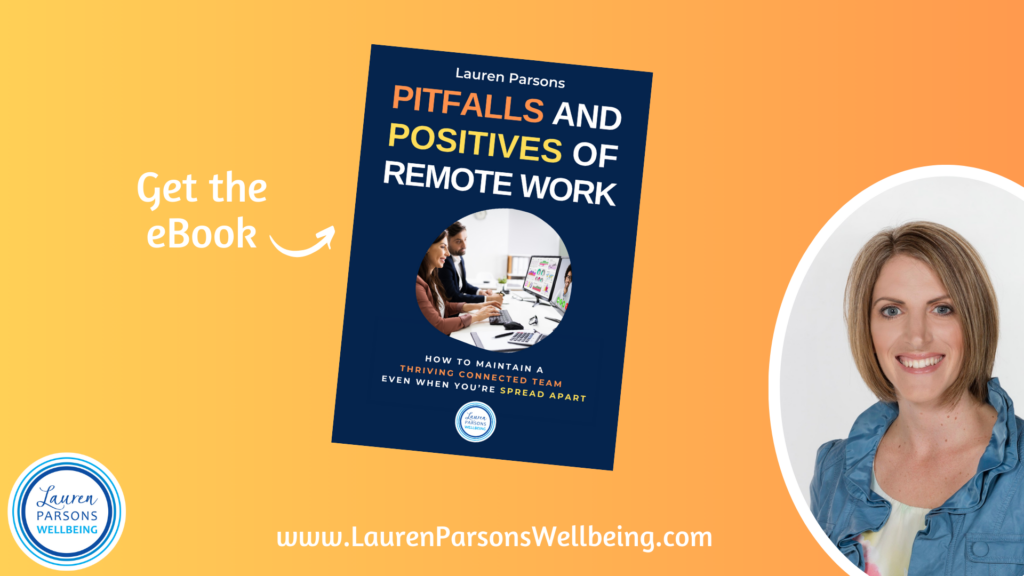
About the Author – Lauren Parsons, CSP, AS
Lauren is a keynote speaker, author and consultant who’s passionate about helping busy people discover little-used techniques to boost their energy, vitality and performance. She’s the only speaker in the world to focus on lifting BOTH workplace wellbeing and productivity.
Awarded NZ Keynote Speaker of the Year and Educator of the Year 2023/24 by the Professional Speakers Association. Lauren is a sought-after international speaker, one of only a dozen Certified Speaking Professionals and the only Accredited Speaker in New Zealand.
TEDx speaker, Author of Thriving Leaders Thriving Teams and Real Food Less Fuss, Founder of the Snack on Exercise movement and host of the Thrive TV Show. With over 20 years’ experience, Lauren integrates her wellness and business background to help leaders find the sweet spot between boosting both wellbeing and productivity.
Described as unforgettable and life-changing, Lauren is a dynamic and highly-engaging presenter, and master story-teller who will have you laughing, moving and learning in a memorable way. Whether it’s virtual or in-person, you will leave Lauren’s session feeling uplifted and empowered to create positive change, today!
Based in the Manawatu, New Zealand, where she lives with her husband and three children, Lauren can often be found hosting dinner parties, playing board games, running, reading or getting out in her gumboots to walk the paddocks. She travels regularly to speak at conferences and in-house and specialises in helping leaders create positive, energised workplaces where people thrive.
Check out all the goodness at Lauren’s “Free Stuff” page at www.LaurenParsonsWellbeing.com

Ways to connect with Lauren
- Find out about conference keynotes
- See her most popular topics
- Make a time for a virtual cuppa over zoom
Share this Post
