How many times do you think you get distracted by digital devices, alerts, bleeps and badges?
It’s often much more than we realise. There are ways to take control however…
In your email settings for example, to prevent email alert distractions, in Outlook, click ‘file’, ‘options’, ‘mail’, and under ‘message arrival’ untick all four boxes.
On your phone go into alert settings and remove sounds and alerts as desired.
You’ll still be able to check for notification badges when you want to, but you’ll be in charge of when you do so, rather than being constantly bombarded. For example I keep a sound alert on for text messages, but not for messenger messages (as group chats can mean multiple things come through on a daily basis but they’re not urgent).
Find what works for you and see how much more focused you can be without the digital distractions!
For more help to master your time challenges, order a copy of the fully updated Getting a Grip on Time Management Book – the keys inside it will save you hours every week!
Available on it’s own or bundled together with my latest leadership book, check it out in the online store today!
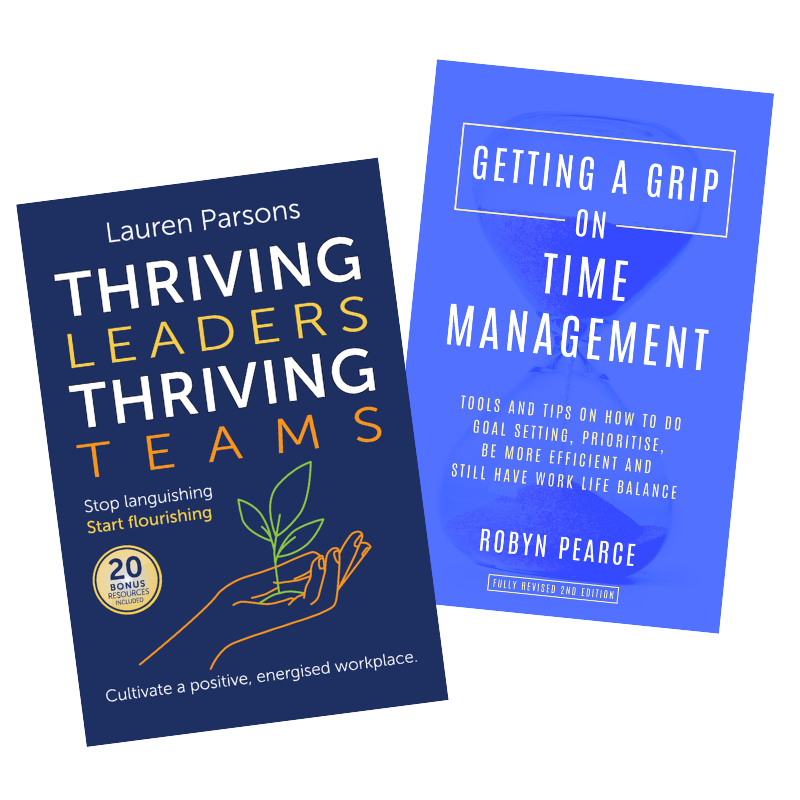
After decades as the Time Queen, Robyn Pearce, CSP has now handed over her Getting a Grip Programmes to her successor – Lauren Parsons, CSP.
These powerful programmes can help you transform your time challenges into high productivity and the life balance you desire. Find out more here.
Download the free report “How to Master Time In Only 90 Seconds”, a simple yet powerful diagnostic tool to help you identify your key areas for action. You’ll find it here.
Share this Post
